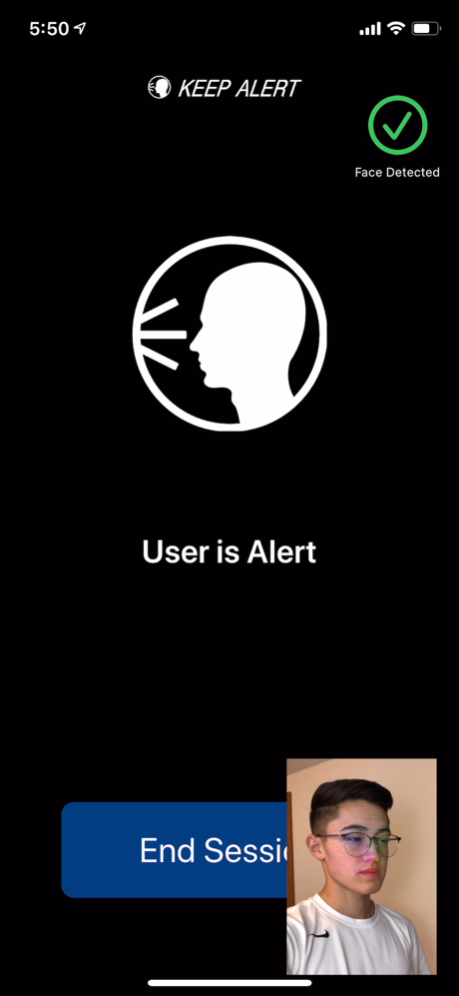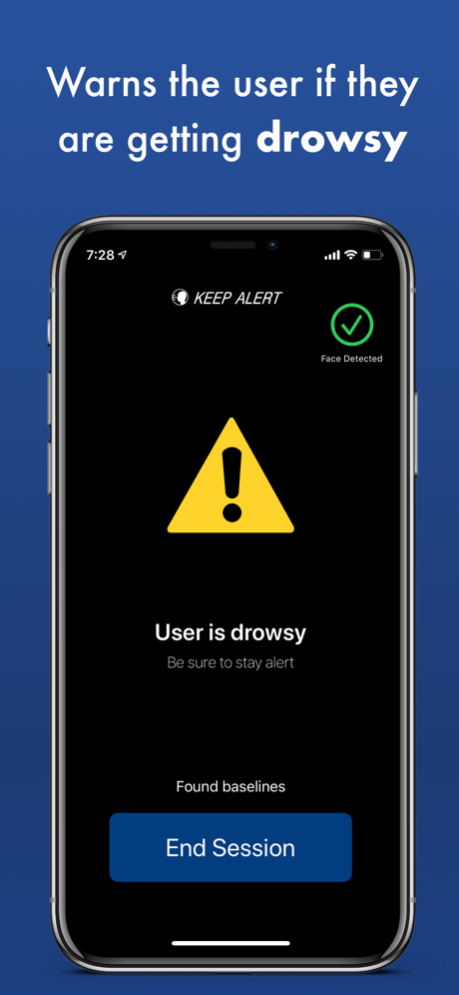Keep Alert 1.2
Continue to app
Free Version
Publisher Description
Having trouble staying awake? Use your iPhone X/11 TrueDepth Camera to detect if you are drowsy or falling asleep.
Disclaimer: Since Keep Alert only monitors features on a user's face, it may not always be indicative of a user's alertness. In order to ensure personal safety and the safety of others, users must only use this app in safe conditions free of potential harm.
Acceptable Use Examples
-In a classroom or lecture setting
-While studying or reading
-While completing stationary leisure tasks
Never Acceptable
-While operating a motor vehicle
-While operating machinery
Note that due to the requirement of the TrueDepth Camera (Face ID Sensor), Keep Alert's full functionality is only available on an iPhone X or newer (iPhone X, iPhone XR, iPhone XS, iPhone XS Max, iPhone 11, iPhone 11 Pro, iPhone 11 Pro Max).
---
Keep Alert utilizes artificial intelligence in combination with the iPhone X/11 TrueDepth Camera to monitor your face and alert you when your alertness has been disrupted (such as when a user closes their eyes). It also monitors several other factors such as blinking speed, head position, and eye gaze to predict when a user may have decreased alertness.
How it works:
-Place phone in a secure location pointing towards your face and click "Begin Session". The indicator in the upper right hand corner will let you know if Keep Alert detects your face.
-Keep Alert uses a combination of the TrueDepth Camera and Front Facing Camera to monitor values relating to the position of different points on your face.
-During the first few minutes of a session, Keep Alert establishes baseline thresholds for several factors such as head position, blink frequency, and blink speed.
-If Keep Alert detects that a user may have decreased alertness, it will audibly warn the user. This is due to a combination of several factors such as a slower blink speed, stationary eye and head position, and increased blink frequency.
-If at any point does a user close their eyes or nod their head forward, Keep Alert will audibly alert the user that their alertness has been disrupted.
-To end the session, click "End Session". Note that at the end of a session, all data is deleted and at no point does personal data leave the device. See privacy policy for more details.
Keep Alert also has a feature called Illuminate Mode in which the phone screen illuminates a users face and thus allows Keep Alert to function in low light conditions.
Jan 27, 2020
Version 1.2
You can now control the sensitivity of the alarm from the settings tab! Use the slider to change the delay before the alarm goes off.
This version also fixes a fatal bug which caused iOS versions prior to iOS 13.0 to crash.
About Keep Alert
Keep Alert is a free app for iOS published in the System Maintenance list of apps, part of System Utilities.
The company that develops Keep Alert is Ashton Cofer. The latest version released by its developer is 1.2.
To install Keep Alert on your iOS device, just click the green Continue To App button above to start the installation process. The app is listed on our website since 2020-01-27 and was downloaded 0 times. We have already checked if the download link is safe, however for your own protection we recommend that you scan the downloaded app with your antivirus. Your antivirus may detect the Keep Alert as malware if the download link is broken.
How to install Keep Alert on your iOS device:
- Click on the Continue To App button on our website. This will redirect you to the App Store.
- Once the Keep Alert is shown in the iTunes listing of your iOS device, you can start its download and installation. Tap on the GET button to the right of the app to start downloading it.
- If you are not logged-in the iOS appstore app, you'll be prompted for your your Apple ID and/or password.
- After Keep Alert is downloaded, you'll see an INSTALL button to the right. Tap on it to start the actual installation of the iOS app.
- Once installation is finished you can tap on the OPEN button to start it. Its icon will also be added to your device home screen.